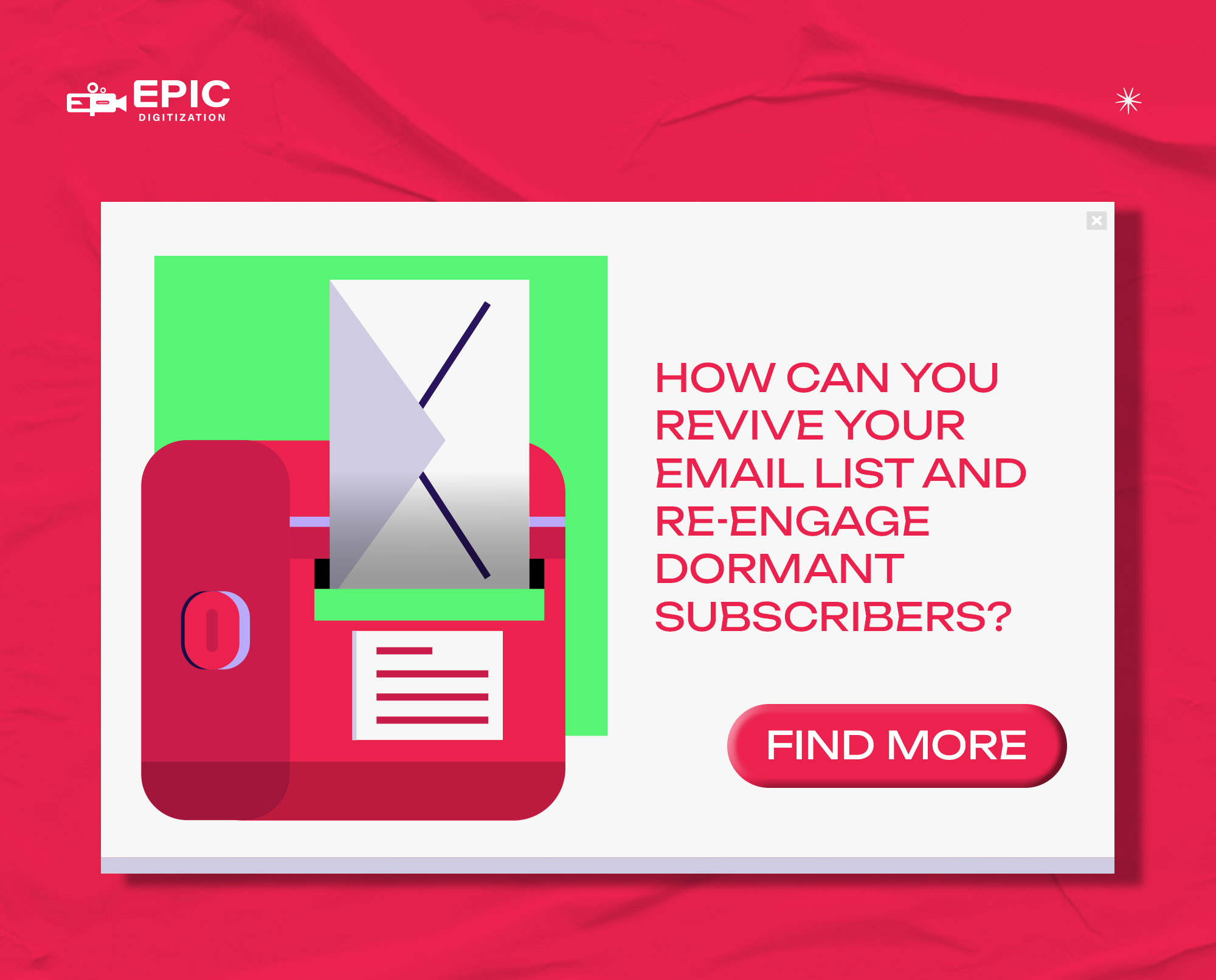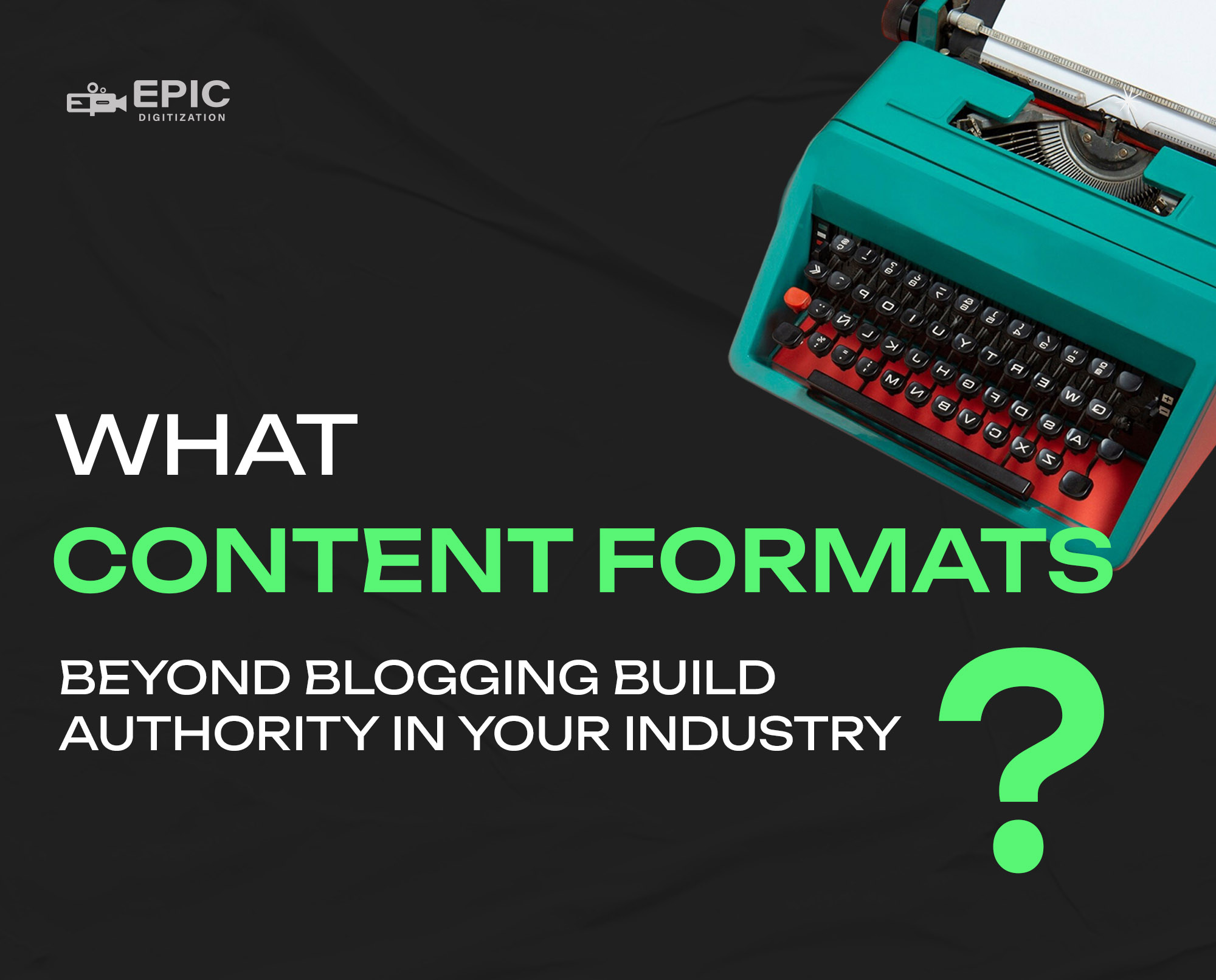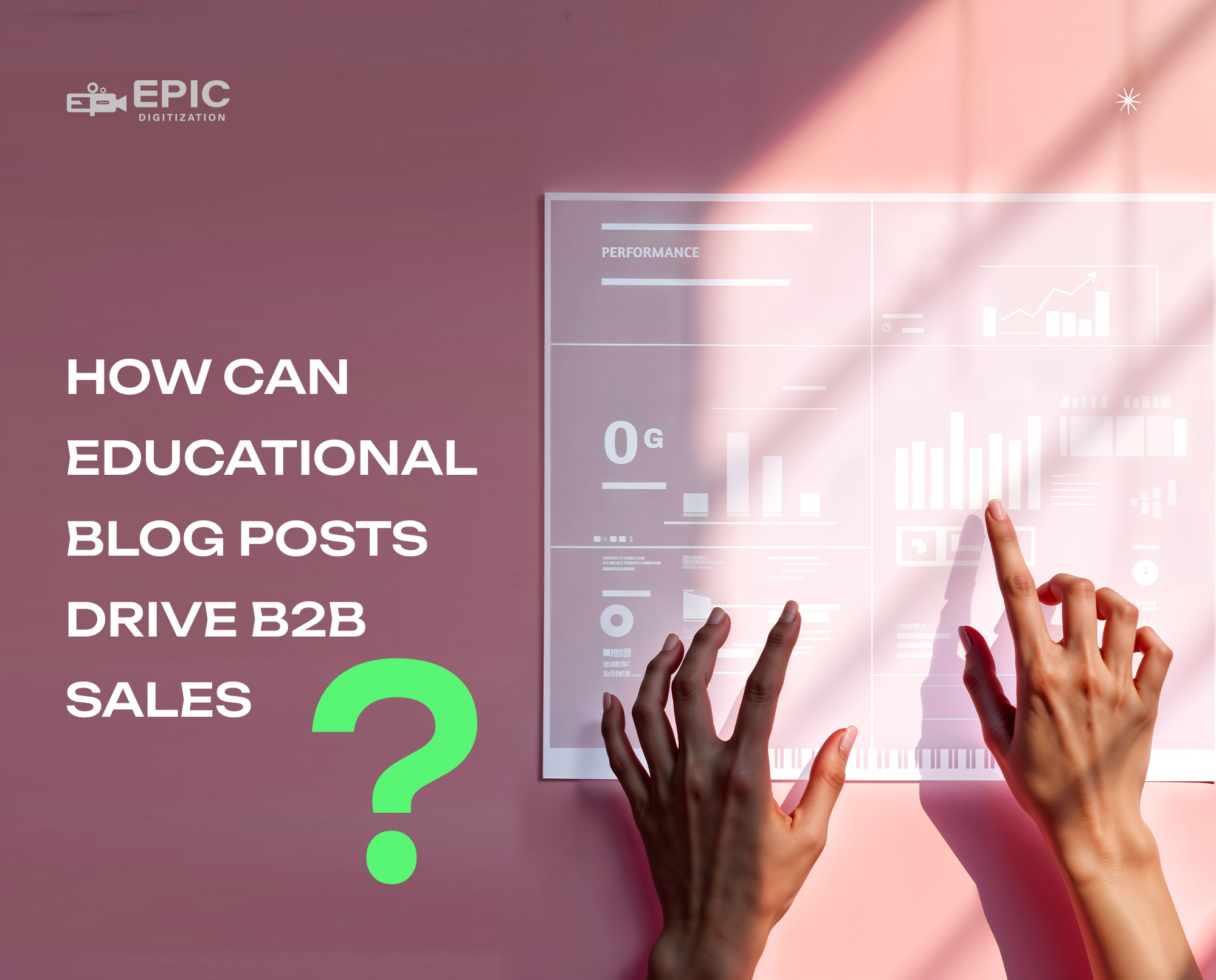What Website Elements Are Secretly Driving Customers Away?
💡 Five Website Elements That Drive Customers Away
- 🐢 Slow Loading Speeds: 53% of mobile users abandon sites that take longer than 3 seconds to load.
- 📵 Mobile Unfriendliness: 57% of users won’t recommend a business with a poorly designed mobile site.
- 🧭 Confusing Navigation: 94% of users say easy navigation is the most important website feature.
- 🚫 Lack of Clear Calls-to-Action: Pages with a single clear CTA generate 371% more leads.
- 📼 Outdated Design and Content: 75% of consumers judge company credibility based on website design.
📚 Table of Contents
- Why Do Website Flaws Matter to Your Business?
- How Does Slow Loading Speed Impact Conversions?
- Why Is Mobile Unfriendliness Alienating Your Audience?
- How Does Confusing Navigation Make Customers Work Too Hard?
- Why Do Unclear Calls-to-Action Leave Visitors Directionless?
- How Does Outdated Design and Content Erode Trust?
- What Steps Should You Take to Fix These Issues?
- Conclusion: How Can You Transform Your Website from Flawed to Flawless?
Why Do Website Flaws Matter to Your Business?
Think of your website as your digital storefront. It’s often the very first place potential customers interact with your business. It’s working for you 24/7 – or at least, it should be. But what if certain parts of your website are actually pushing people away without you even realizing it?
It happens more often than you’d think. Let’s dive into five common website mistakes that might be quietly sabotaging your business and talk about how to fix them.
How Does Slow Loading Speed Impact Conversions?
⚡ How Does Slow Loading Speed Impact Conversions?
We live in an instant gratification world, right? Nobody has the patience for a slow-loading website. It’s probably the fastest way to lose a potential customer.
📉 The Impact:
- ⏱️ 53% of mobile users abandon sites that take more than 3 seconds to load.
- 📉 Each second delay can reduce conversions by 7%.
- 💰 Amazon estimated a 1-second slowdown could cost them $1.6 billion annually.
🛠️ The Quick Fix:
- 🖼️ Compress and resize images before uploading.
- 🧠 Enable browser caching (ask your web developer).
- 🌐 Use a CDN (Content Delivery Network) for global audiences.
- 🔍 Regularly test speed with Google PageSpeed Insights.
📈 Real-World Example:
I worked with a local law firm whose website took over 6 seconds to load. After optimizing their images and setting up a CDN, their load time dropped to just over 2 seconds. The result? Contact form submissions increased by 28% in the first month. Speed matters!
Why Is Mobile Unfriendliness Alienating Your Audience?
More people browse the web on their phones than on desktops these days (around 60%). If your website looks terrible or is hard to use on a smartphone, you’re basically telling the majority of your potential customers to go away.
📉 The Impact:
- 🚫 57% of users won’t recommend a business with a poor mobile experience.
- 🔄 50% of users will switch to a competitor’s site if yours isn’t mobile-friendly.
- 🔍 Google ranks your site based on its mobile version first—bad mobile = bad SEO.
🛠️ The Quick Fix:
- 📐 Use a responsive design that adjusts to all screen sizes.
- 📱 Test your site on multiple phones and tablets regularly.
- 👆 Ensure buttons are large enough—at least 44x44px.
- 📄 Design content layout with a mobile-first mindset.
A boutique clothing store had a 72% mobile bounce rate (most visitors left immediately). After switching to a responsive design, it dropped to 38%, and mobile sales increased by 24%. That’s real money!
How Does Confusing Navigation Make Customers Work Too Hard?
Imagine walking into a store where nothing is labeled, and you can’t find what you need. That’s what confusing website navigation feels like. If visitors can’t quickly figure out where to go, they’ll just leave.
📉 The Impact:
- 🧠 94% of users say easy navigation is the most important website feature.
- ⚡ Users form a first impression in just 0.05 seconds.
- ⏳ On average, people spend 5.5 seconds looking at your main menu.
🛠️ The Quick Fix:
- 📋 Keep the main menu simple—5 to 7 items max.
- 🔤 Use clear, customer-friendly labels.
- 📁 Organize logically—use dropdowns for subcategories if needed.
- 🔍 Add a search bar for content-heavy sites.
- 🗺️ Ensure all key pages are reachable within 3 clicks from the homepage.
An IT company simplified their menu from 12 items down to 5 clear categories. The results? A 34% increase in pages viewed per session and a 27% drop in bounce rate. Clear navigation keeps visitors engaged.
Why Do Unclear Calls-to-Action Leave Visitors Directionless?
Okay, so someone lands on your site, likes what they see… now what? If you don’t clearly tell them what to do next (like “Book a Call” or “Shop Now”), they’ll likely just leave without taking action.
📉 The Impact:
- 📈 Pages with a single clear CTA generate 371% more leads than pages with multiple or unclear CTAs.
- 👀 Eye-tracking studies show visitors seek clear directional cues.
- 🚪 Without clear CTAs, interested visitors often leave without converting.
🛠️ The Quick Fix:
- ✍️ Use action-oriented language (e.g., “Get Started” instead of “Submit”).
- 🎨 Make buttons stand out with contrasting colors.
- 👁️ Position your main CTA where it’s immediately visible.
- 🔑 Use only one primary CTA per page (with a secondary option if needed).
- 🔄 Test different CTA placements and wording.
📈 Real-World Example:
A dental practice I worked with changed their generic “Contact Us” button to a specific “Book Your Free Consultation” button in a contrasting color. Their booking rate increased by 37% with this simple change!
How Does Outdated Design and Content Erode Trust?
An outdated website makes your entire business look outdated. It’s like showing up to a job interview in clothes from 20 years ago – it creates an immediate negative impression.
📉 The Impact:
- 👥 75% of consumers judge a company’s credibility based on website design.
- 📝 Outdated content (like mentioning “new” features from 2020) signals neglect.
- 🎨 Design trends change rapidly, making even 3-year-old designs look dated.
🛠️ The Quick Fix:
- 🔄 Update your website design at least every 3-4 years.
- 📋 Regularly audit content for outdated information.
- 🚫 Remove date stamps from evergreen content.
- © Keep your copyright footer current (nothing says “abandoned” like “Copyright 2018”).
- 🌟 Showcase recent testimonials and case studies.
A financial advisor with an outdated website was struggling to convert younger clients despite excellent services. After a modern redesign that maintained their professional image, consultation requests from millennials increased by 43%.
What Steps Should You Take to Fix These Issues?
Now that you know the five website elements driving customers away, here’s a simple action plan to fix them:
- Run a Speed Test: Use Google PageSpeed Insights to check your current loading time and get specific recommendations.
- Test Mobile Usability: Use Google’s Mobile-Friendly Test and actually browse your site on different mobile devices.
- Conduct a Navigation Audit: Ask someone unfamiliar with your business to find specific information on your site and watch where they struggle.
- Review Your CTAs: Ensure every page has a clear, compelling call-to-action that stands out visually.
- Evaluate Your Design: Compare your site to competitors and industry leaders. Does yours look equally current and professional?
- Prioritize Fixes: Start with the issues that are most severely impacting your specific business goals.
- Measure Results: Track key metrics before and after making changes to quantify improvements.
Conclusion: How Can You Transform Your Website from Flawed to Flawless?
Your website should be working for your business, not against it. By addressing these five common issues – slow loading speed, mobile unfriendliness, confusing navigation, unclear CTAs, and outdated design – you can transform your website from a customer deterrent into a powerful sales tool.
Remember, your competitors are just a click away. Every friction point on your website is an opportunity for visitors to leave and find someone else who makes it easier to do business with them.
The good news? Most of these issues can be fixed relatively quickly and affordably. You don’t need to completely rebuild your website – strategic improvements to these key areas can dramatically improve your results.
Is your website secretly driving customers away?
Epic Digitization specializes in identifying and fixing the website elements that hurt your business.
🔍 Schedule your free Website Audit today and discover how small changes can lead to big results.